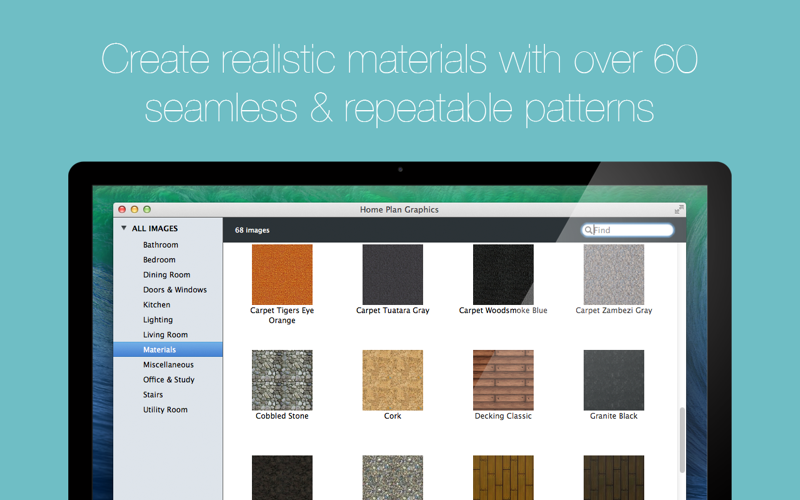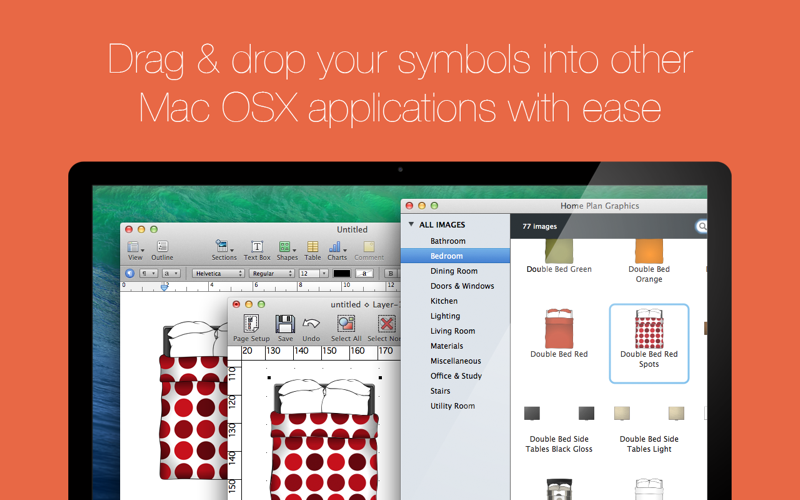Home Plan Graphics
Bring your designs to life with the Home Plan Graphics Library! You can now create stunningly vibrant floor plans and layouts, using over 400 completely editable vector art symbols. Drawn to scale in intricate detail this library will help to boost your creativity and have you producing vibrant and colourful designs with ease. The drag and drop feature incorporated in Home Plan Graphics, gives you the confidence you need when working on your home plans or vector layouts. Whether its beds, baths, globes, pianos, stairs… youll find it all here.
•445 Unique Home Furnishing Items
•Includes over 60 Materials & Flooring patterns
•Use the graphics as clip art, icons, for floor plans and more
•Export to illustrator, PDF and other image formats
•Drag and drop to almost any MAC OS X application
•Copy and Paste graphics
•Items are cataloged for easy navigation
•Store your favourite items in their own section of the app
•Search for graphics using the Find feature
•Search by room of the house
•Control the thumbnail sizes using the Zoom slider
•Import the oems into the MacDraft Library
Each of the items are fully scalable, vector drawn graphics making them completely editable, allowing you to add your own personal touch simply by exporting the illustrator files.
The Microspot Home Plan Graphics library allows you to export the graphics in illustrator, PDF and other image formats. This feature allows you to have your own versions of the graphics on your machine, and with the exporting of illustrator files you can edit the graphics or create your own in illustrator or MacDraft. The library acts as a catalog and allows for the saving of favourites making it easier to find the graphics you use most frequently. This, coupled with the Find feature, means the Microspot Home Plan Graphics Library is the only floor planning symbols you will need!